It’s minimalist Blogjune – one pic, one thing I did today.
What I did today:
Broke my blog.
Good and proper.
TL;DR CAUTIONARY TALE FOR OTHERS:
“Nonce verification failure”.
If you self-host WordPress and cannot comment on your own posts due to a “nonce verification failure” error, try fiddling with a setting in the Jetpack plugin. There is a parameter under settings > security > WordPress.com login. “Allow users to log into this site using WordPress.com accounts” and “Match accounts using email address “. If you turn those off and on again, it may fix it.
TL
A nonce is a once-off token that identifies my session. My blog was getting a different session token when I tried to write to it in comments. (You said you were Jan, but this token is from Lee! Go away.)
It was caused by Jetpack presuming I was Kathryn-with-the-Wordpress-account-that-is-linked-to-Jetpack, not Kathryn-who-is-logged-onto-her-own-site. Until I reset the comments prompt, it just couldn’t stop fixating.
I came up with a solution in the end, but not until I had:
- Cleared all my browser histories
- Installed and configured a good-enough new theme for my blog
- Switched off all plugins except Jetpack (because it threatened to wipe all my site stats)
- Tried to re-set my server cache with my usual brute-force kludge… changing the default format for post permalinks to something else, then back to the original
- Halfway through the permalink reset, lost access to the admin screen and any other screen due to redirect errors.
- Logged in to my web hosting account and checked my wp-config file.
- Checked my .htaccess file while I was there
- Saw something a bit odd in the .htaccess file, so started a live session with support because it was beyond my skills
- Spent two hours on the phone to my hosting service, who were very nice., and I am pretty sure, human not AI. They solved the immediate problem (.htaccess had gone screwy so they rewrote it), but not the nonce error problem
- Reinstalled my WordPress content and program files
- FINALLY disabled Jetpack in case it was the issue, so deleted all my site statistics for the last few years.
- Discovered that the nonce error was gone.
- Made a very small, one minute change to a parameter in Jetpack, after 4-5 hours trying to solve this.
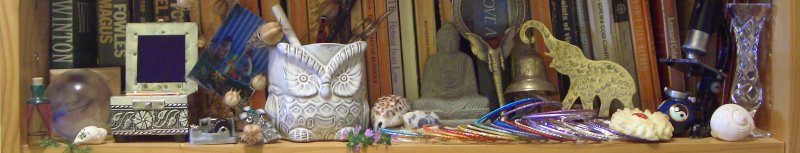
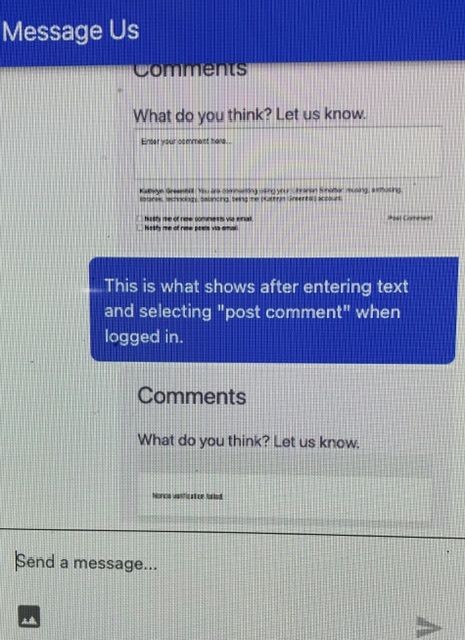
Oof. Here’s hoping this was a nonce experience and won’t ever reoccur.
Nonce-only. Never to recur. Here’s hoping …
Exhausting and frustrating. Well done on making it to the other side.