I just found a way to use Zotero to save me heaps and heaps of time.
I use a lot of Creative Commons images from Flickr in my presentations.
I usually upload them to slideshare.net, which means I am stringent about attributing the image with a “Media Credits” slide at the end. I have been cutting and pasting the details from Flickr. With the URL, the author/date and the image title all being in different spots, this was three separate transactions that took a couple of minutes per image.
Now Zotero – the Firefox extension that organises citations, saves the day. It recognises when I am browsing a Flickr image and knows how to harvest the data I need. One click adds the citation to my Zotero library, then I can just drag and drop the title on to my “Media Credits” slide and the entire citation is dropped there, in whichever format I specify.
Here’ s a little video clip I made to show how it works, Using Zotero with Flickr and PowerPoint .
UPDATE: Zotero also can save, store and organise your academic citations on the web. This short clip is worth every one of the three minutes it takes to watch it, Zotero 1.5 Screencast .
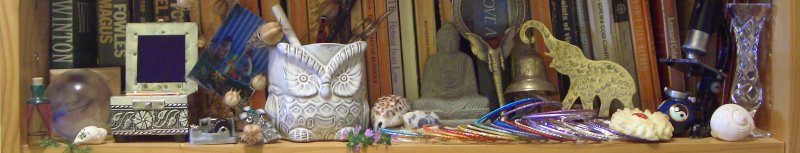
Great little video! Thanks!
Saving a Flickr picture to my library (2.0b6) I see some issues. I don’t know what Zotero can do about them but for sure those data are very nice to have features:
1. There seems to be an issue with the ‘artist’ field of that saved ‘artwork’.
I just checked it with Zotero 2.0b6 and one of my Flickr photos and the artist info was somehow wrong (not my name). I will watch that.
2. No license infos were extracted/saved.
Using a CC licensed picture the media source information should have that info for the specific item.
3. No geo data were saved
This comment was also used to open a support thread: http://forums.zotero.org/discussion/8720/flickr-metadata-issues-artist-license/
Brilliant. I can’t believe that’s never occurred to me before!
Thanks Markus, and I see that your questions have been answered on the support link.
Jason – I *knew* what Zotero could do, and I *knew* I had a “I just want to drag and drop the details onto my Media Credits slide” problem for the longest time. It just took ages for me to put the two together…
fantastic! i love Zotero, and hadn’t ever thought of doing this. i’m working at at an art and design school and will share this with the grad students during the Zotero workshop.
thanks!
I use Zotero all the time but never knew you could drag and drop citations!!! Thanks Kathryn (and Zotero)!