Our new library building requires a newly branded website, with room for information about the sustainability features. Our problem? The current simple and elegant site created by a design firm is a little too simple (no site searchbox, no social features) and if we want to make some pretty fundamental changes (like remove a menu item) the firm charges us each time.
The solution? Create our own site using self-hosted WordPress, which long ago stopped being just an excellent blogging platform and now counts as a Content Management System. This is Part One, where we transfer the current site structure and content over to WordPress and have something ready for opening day in the new building. Part Two will be in eight or so months, where we totally restructure the site, re-examine the content and possibly switch over to Drupal.
Our main motivation for using WordPress is to create a site that, once it is set up, is easy to add to and change – with the skills of a regular librarian and the budget of a regular library.
I am busy in the next two weeks working full time on the project.
I am going to use WordPress 3.0 which is due for release today. Kind of risky, but this is the release where single-site WordPress and Multi-site WordPressMU become a single entitity. Just one brand of WordPress. No more “does this great plugin work with WordPress MU? or “Oh, I wish I could create more blogs on this URL”.
There are other advantages. I’ve installed an early release candidate of 3.0 and today I have been playing around with the new option to create custom taxonomies and custom menus. . (There is also an option to expand beyond pages and posts to add new content types – like “book” or “podcast” or “cat photo”, but I won’t go into that here)
To match the current structure of the old site, I have set up my pages with a simple parent/child structure. This lets me have six main dropdown menu options, with child pages underneath. But, there is another way that I want to facet my pages.
I also want a drop-down menu of “How Do I?” questions like How Do I “join the library” or “use the free wifi”. These will point to the pages, but I cannot use categories for this, as they are only allowed for posts. The solution is to create a new heirarchical taxonomy (that I called HowTo) and associate it with the content type, page. This means that:
- All pages will have an option to add a “how to” field
- I can assign the same “how to” to pages under different heirarchies (eg. “Get homework help” to a page under the “Teens” page heirarchy and to a page under the “Kids” page heirarchy)
- The dashboard panel gets a “How to” administration option added on the left sidebar under the “pages” option

- I can create a “”How to” heirarchy to my heart’s content using a dashboard, like this:

This combines beautifully with the “custom menus” options. I will write a bit more about that in a later post. I will also totally rave about the incredibly customizable free WordPress theme that I am using, Suffiusion. including a bit about the way it creates a “for dummies” interface to create custom content types and custom taxonomies.
Post 14 of the 30 posts in 30 days challenge.
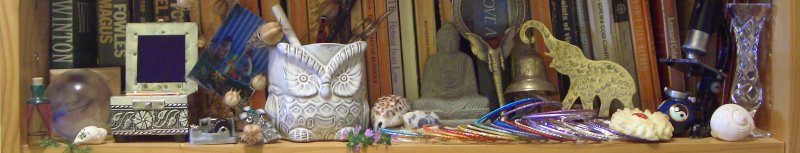

kathryn, this is really useful, thanks! please keep blogging as you continue to explore WP 3 and set up your new site… with a WP 3 project on the very near horizon, i’m keen for the insight!
I thought about using wordpress when setting up our very basic library web site here at MPOW, particularly after reading this Prof Hacker post about it:
http://chronicle.com/blogPost/Hacking-an-Alternative-Depa/24151/ but in the end went with Google sites.
Not as sophisticated and certainly not as pretty. Very interested in your project, as Kate says – keep us informed!
Really exciting! We are reviewing our Library’s CA services & are thinking about using wordpress (hosted). Your are on the leading edge with 3.0, we wil be following.
Cheers
Excellent choice, I like your web site, as much as I love your library building. That’s really something!
We are also using WordPress as a library website and all I want to say: simple, functional, expandable, low cost for maintenance, couple of colleagues are working on the website posting content, news or just introducing new features. Well done WP!
Best from Serbia!