I haven’t worn eyeshadow for probably 30 years. So you won’t find me spending any time revamping my eye makeup, evaluating and buying different cosmetics to try or watching YouTube movies of hints and tips of how to make my eyes bigger, smaller, sexier, whatever…

Valakaren26. (2017). English: make up. Retrieved from https://commons.wikimedia.org/wiki/File:Augu.jpg
BUT…
The same “art for arts’ sake” urge that has some people fiddling with the look of their eyes seems to have me in its grip around workflow for taking notes for my thesis. It is beyond just trying to find a way that is fast, suits me and will just do the job with no more need to think. I’m a big tweaker.
Recall and understanding is improved wildly for me if I take handwritten notes as I read, so my iPad and pencil are central. But, months later I want to be able to search the text of my notes too.
And if I start writing something while immersed in my notes and sources, then need to come back to it months later, I want to be able to pick up where I left off, with the original notes and ideas handy.
The system I have now allows me to:
- interleave my handwritten notes within the text of a journal article
- automatically convert these notes to typed text
- have my handwritten notes searchable in my citation manager
- have the PDF + notes at hand and searchable at point of writing.

Here’s what I do now.
- Locate article as PDF and upload to Zotero,
- Use the installed Zotfile plugin to use the “send to tablet” function to send the file to a nominated folder in Dropbox
- Import the file into GoodNotes on my iPad
- Insert a blank page after the first page of the PDF. Handwrite notes associated with the first page on to the blank page. NEATLY!! (this becomes important)…And scribble as much as I want over the text itself.
- When I start reading a new page, I insert a sheet after that and continue to handwrite notes
- When I have finished, I use the lassoo tool to highlight my handwriting and use the CONVERT function to convert my handwriting to text. It is about 95% accurate if I write neatly.
- Copy converted text to the clipboard.
- Paste converted text from each interleaved page to a series of text boxes on pages inserted at the end of the document.
- Upload the annotated version of the PDF back to Zotero
- Copy the text converted from my handwritten notes and paste it in an accompanying Zotero Note.
- When I want to use the PDF contents in my writing, I open Scrivener, where I do most of my writing.
- Then I just drag and drop the PDF from Zotero into the “Research” area of the Scrivener pane. It automatically formats the citation and stores a copy of the PDF in the writing project. Then I can see and browse the source (and any others I am have saved there) as I write.

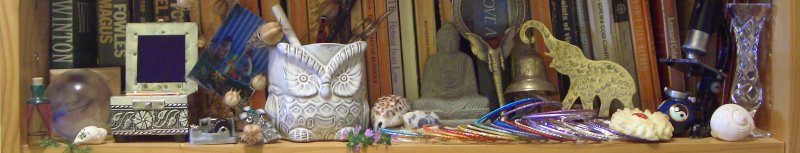
So interesting, because when I last studied (PG Dip in sociology) I struggled a lot with how to keep all the info I needed. I knew as a librarian I should be able to figure it out, but nope…
Hi Kathryn, Thanks very much for sharing this workflow! I’m going to try and implement something like this. This means I will be probably be importing100-150 annotated PDFs into my research folder in Scrivener. Do you think this will be to much for the software to handle, leading to it crashing? In other words, how many PDFs did you upload in your Research section within Scrivener in the example you provided? I will of course be judicious with what I ask of the software and my computer, but I’m preparing for the likelihood that I might be using a lot of my annotated PDFs in the manner you discussed for my dissertation. Thank you for any guidance you can provide, before I get too far along with this new workflow.
Hi April,
I have been working with just 5 or so key, key works, but Fiona Bradley (http://fionabradley.com/ ) has documented using Scrivener with PDFs and I am pretty sure she has loaded more in.
Hi Kathryn,
Thank you so much for sharing your flow, this helped so much